Delivery terms
Order processing
Quantity in shop
Home delivery
To €25.00 (Orders up to 1000 kgs) | For free |
Over €25.00 (Orders up to 1000 kgs) | For free |
Delivery to DPD pickup locations
For free
Product description

Raspberry Pi Pico - RP2040 ARM Cortex M0+
A compact Raspberry Pi Pico module with Raspberry 's own RP2040 microcontroller made in the UK. The RP2040 is a dual core ARM Cortex M0+ based chip clocked at 133 MHz. The module has 264 kB of SRAM memory and 2 MB of Flash memory. The chip features 26 GPIO pins that operate at 3.3 V and a temperature sensor. Raspberry Pi Pico is programmed in C/C++ language, via microUSB connector.
Pinouts of Raspberry Pi Pico module
The Raspberry Pi Pico module is equipped with 26 GPIO pins, which include: 2x SPI, 2x I2C, 2x UART, 3x ADC 12-bit, 16x PWM. An additional 8 IO (PIO) pins are provided to support custom peripherals.
Power supply for Raspberry Pi Pico
The microUSB connector is used to power and communicate the Raspberry Pi Pico board with the computer. A 5V power supply is required for the module to work properly. The board can also be powered from VSYS pin with 1.8V to 5.5V using e.g. 3.7V Li-Pol battery or 3x AA battery.
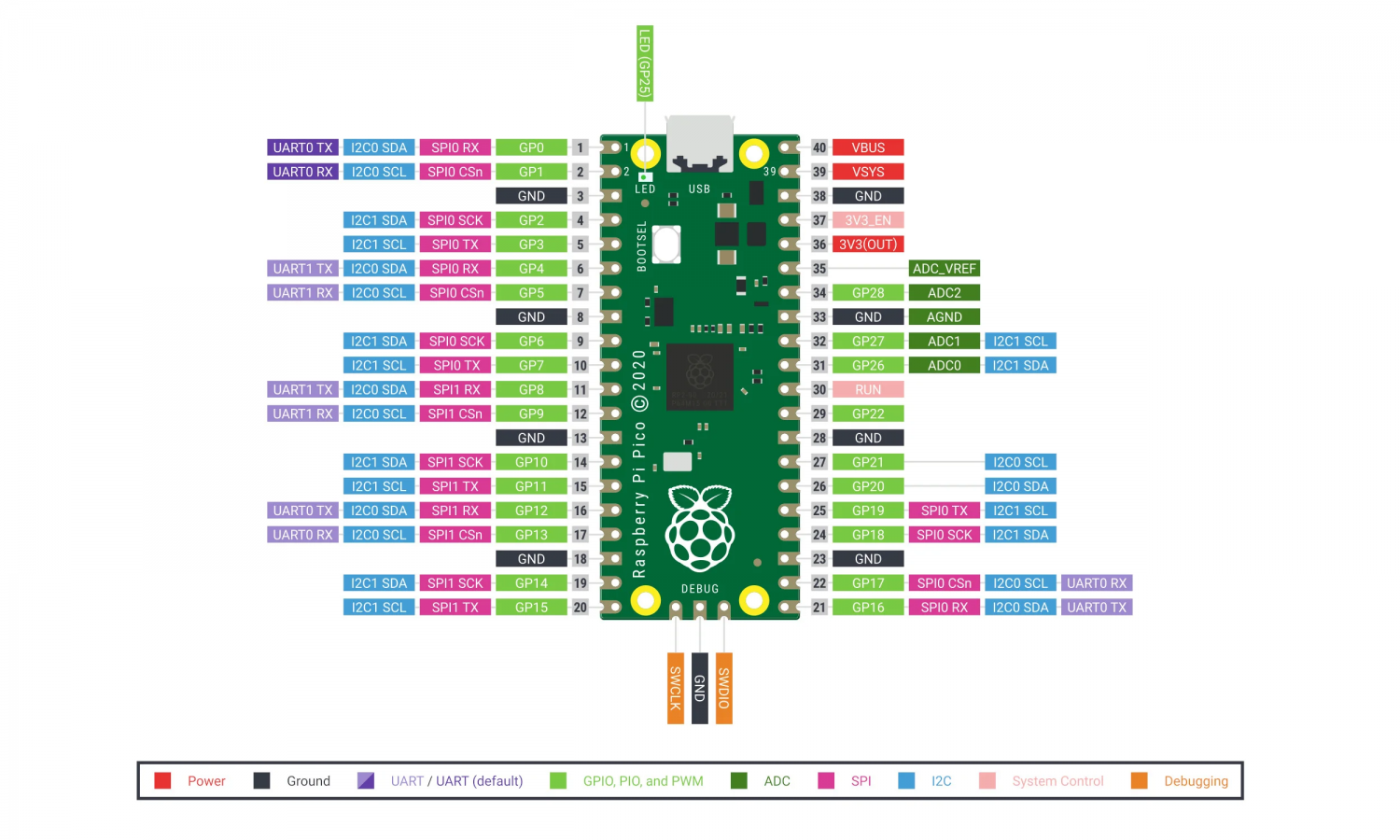
First steps with MicroPython
The Raspberry Pi Pico can be programmed by connecting it to a computer via USB cable by dragging and dropping a file. A downloadable UF2 file has been prepared to help you get started with MicroPython.
- Download the MicroPython UF2 file.
- Press and hold the BOOTSEL button and connect the board to the USB port of your Raspberry Pi or computer.
- Release the BOOTSEL button once the Pico is connected to your computer.
- The Raspberry Pi Pico will be mounted as a storage device with the RPI-RP2 volume.
- Drag and drop the MicroPython UF2 file onto the RPI-RP2 volume.
- Pico will restart, now MicroPython will be used.
- You can access the REPL and MicroPython through the serial USB port.
If you’re new to MicroPython, our official guide, "Get started with MicroPython on Raspberry Pi Pico", is a great place to start. Learn the basics of MicroPython and physical computing, connect your Pico to displays and sensors, build alarms, reaction games, and more.
- RP2040 microcontroller chip designed by Raspberry Pi in the United Kingdom
- Dual-core Arm Cortex M0+ processor, flexible clock running up to 133 MHz
- 264KB of SRAM, and 2MB of on-board Flash memory
- Castellated module allows soldering direct to carrier boards
- USB 1.1 with device and host support
- Low-power sleep and dormant modes
- Drag-and-drop programming using mass storage over USB
- 26 × multi-function GPIO pins
- 2 × SPI, 2 × I2C, 2 × UART, 3 × 12-bit ADC, 16 × controllable PWM channels
- Accurate clock and timer on-chip
- Temperature sensor
- Accelerated floating-point libraries on-chip
- 8 × Programmable I/O (PIO) state machines for custom peripheral support
Useful information
Specifications
Experimental product description generated by artificial intelligence
Microcontroller Raspberry Pi Pico - RP2040 ARM Cortex M0+
The Raspberry Pi Pico is a powerful and versatile microcontroller development board based on the RP2040 chip, a 32-bit ARM Cortex M0+ processor. It's part of the popular Raspberry Pi family, known for its ease of use and extensive community support.
Main Parameters and Functions
The Raspberry Pi Pico offers a range of features ideal for embedded systems development. Key features include:
- High-performance processor: The RP2040 provides significant processing power for its size.
- Multiple I/O options: A variety of input/output interfaces are available for connecting to sensors, actuators, and other peripherals.
- Flexible programming: Supports C/C++, MicroPython, and other languages, making it accessible to developers of all skill levels.
Uses
The Raspberry Pi Pico is suitable for a wide array of applications, including:
- Hobbyist projects: Ideal for experimenting with electronics and creating custom gadgets.
- Educational purposes: A great platform for learning about embedded systems and programming.
- Industrial applications: Can be used in various industrial settings for automation and control.
Why Choose Raspberry Pi Pico?
Here's why the Raspberry Pi Pico stands out:
- Cost-effective: Provides excellent value for its capabilities.
- Easy to use: Simple to program and get started with.
- Large community: Benefits from a vast and active community providing support and resources.
- Extensive documentation: Comprehensive documentation and tutorials are readily available.
The Raspberry Pi Pico is a versatile and powerful microcontroller ideal for a wide range of projects. Its ease of use, combined with its powerful features and extensive community support, makes it an excellent choice for both beginners and experienced developers alike.
This description is generated using artificial intelligence (AI) and may differ from the actual product. Common AI errors may include:
- Inaccurate product features: some technical specifications, colors, sizes or other parameters may be inaccurate or omitted.
- Incorrect compatibility information: AI may provide incorrect information about the compatibility of products with other devices or systems.
- Overly Optimistic Functions: in some cases functions may be provided whose product iš doesnt really have.
- Name or Model Discrepancies: AI may misrepresent the product name or model.
If you notice inconsistencies or have questions about the description, please contact us before purchasing the product, please contact us by e-mail to you: aprasymai@lemona.lt.














